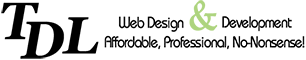Do you know if your email account is sending spam?
I am amazed at just how often I find that my email spam filter has caught junk emails sent from the accounts of people I know. I’m pretty sure that my friends aren’t interested in selling me dodgy pyramid schemes, Pharmaceutical Supplies or discount subscriptions to Lola’s savoury services Website. Plus the content of the emails are often badly phrased and regularly contain little more than a suspicious looking link. All of which makes it very clear that the messages themselves really are spam.
So why have they come from known email accounts?
You’ve been hacked!
If an email address is sending spam it means that the account has been compromised and the username and password have become known. Obviously, in order to remedy the problem you should change the password you are using to log into your email account immediately.
But before you do, take a moment to think about your current password…
According to various sources found online when searching for most common passwords some of the most commonly used are “password1”, “qwerty”, and even “123456”. None of which would be difficult to guess by a human, but a brute force attack using the type of software held in a hacker’s ‘bag of tricks’ would reveal the password almost instantly.
Online security is something that we should all care about and if you haven’t renewed it in a while you might want to check just how secure your own email password is. There is a great application at http://howsecureismypassword.net/ which will do just that. Even a password that you thought wasn’t so obvious might not be as secure as you thought.
Not Just Email!
But it’s not just email we should be concerned about. Anywhere a username and a password are required to log into an application is potentially vulnerable to weak security. That means your social media platforms, Web applications, online shopping accounts, and perhaps most worrying, your online banking and financial services are under the threat of an attack.
Password Recommendations
Thankfully, there is plenty of good advice about choosing a secure password online. Some of the recommendations which are absolutely worth following include:
- Choose a password with 10 – 14 characters
- Use a mix of letters and numbers
- Include upper and lower case letters
- Add in some non alphanumeric characters, such as %^&-*
Also, avoid using anything that is obviously associated with you, for example a child’s name or your football team. And above all NEVER keep a default password which has been supplied and created for you; such as admin, password, guest, default, etc. These should always be changed as soon as you start using the account.
To get some help choosing a secure password you might find a password generator app useful, you’ll find plenty of options available simply by searching something like ‘secure password generator’.
How To Remember All Of Your Passwords
Using a password generator will create a password that is as secure as it can be. Unfortunately, it will also be something that a human will find very difficult to remember. Plus, if you have a lot of different passwords for numerous apps and accounts it is useful to have some way of keeping track of them all.
You could always keep a note of your passwords written in the back of a diary or on a piece of paper in your wallet. Which I have noticed is exactly what some people will do, especially those of a certain age group. But how secure is that if you lose your diary or wallet? And besides, this is the 21st century – Space 1999 is old hat and The Six MIllion Dollar Man is almost a reality.
We have the technology…
The solution, of course, is to use a password manager such as Google Smartlock (https://get.google.com/smartlock/), Dashlane (https://www.dashlane.com/) or LastPass (https://www.lastpass.com/). All offer a secure way of remembering and keeping safe a multitude of passwords so you never have to rack your brains again.
Conclusion
If we all got into the habit of creating and using more secure passwords it would prevent most user accounts from ever being compromised. Not only would that mean less spam in people’s inboxes, but it would also create a safer online environment. Ultimately, a World Wide Web where there are less people becoming victims of online fraud.