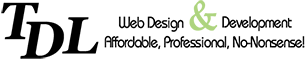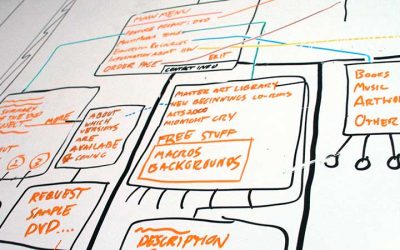Social media can be a powerful tool for businesses of all sizes, and it can be especially beneficial and cost-effective for small businesses. Being active on social media can help a local small business get noticed by a wider audience and increase its visibility at a much lower cost than conventional advertising.
The benefits are obvious:
- Extra exposure
- Free publicity
- Customer engagement
- Increased goodwill
- More business
So it is fair to say that If a business is not taking advantage of the benefits offered by social media then it is missing out. But…
Many Small Businesses Find It Difficult To Manage Social Media
With everything else going on in a business it can be difficult to find time to devote to social media, especially if resources and manpower are limited. I’m sure many, like myself not so very long ago, have had the intention to make more of Facebook, Twitter, etc but just haven’t got around to it. There are various reasons:
- Social media can seem like ‘chaos’
- It is time-consuming, time which could be used for more important things
- It’s hard coming up with new ideas for posts
- Marketing on multiple platforms sounds like a full-time job
We’ve already seen that the benefits of an active social media presence are numerous and very worthwhile. So if you are a local small business owner, finding ways to manage your social media presence is crucial.
But how is it possible to do so and still maintain the regular essential work that makes up your business?
The obvious solution is to hire somebody to do it for you.

Social Media Management
Bring on the Social Media Marketing Consultants. These experts will tell you things like you need to be posting content daily to be effective and you must have a presence on multiple platforms. Sound advice perhaps but it comes at a cost in billable hours.
What these ‘experts’ don’t want you to know is that with a couple of readily available online tools anybody can create professional and effective social media marketing campaigns. It’s actually not that difficult and it can be done without taking up all of your time.
I want to show you some simple ideas that can help you to effectively manage your own social media presence without throwing money at marketing consultants, but first:
What You Must NOT Do On Social Media
You should not hype your products, services and offers every time you post. A Facebook Page or Twitter account that is constantly banging on about their latest widget or special offer will not attract followers.
For social media to be effective you must think of it as building relationships. See my article Why Some Social Media Campaigns Can Be Compared To A Bag Of Dog Shit Hanging In A Tree for more.
So what should you post about instead?
Some people seem to have a natural knack for managing their social media. They just instinctively know what to post and how to respond. Or do they?
CHEAT ALERT!
How would you like a full year’s worth of social media content done for you? This incredibly simple system includes everything you need to grow your social media presence over the next 365 days and you can get it today for an amazing 76% off – that’s $159 worth of valuable social media content for just $39
But if you would prefer to do the work yourself, read on:
How to come up with ideas for social media posts
First I’ll make some suggestions for posts and then I’ll show you how to always find inspiration and never grasp for new post ideas again.
10 Ideas For Social Media Posts:
- Inspirational Quotes – people love to be inspired. Using an appropriate hashtag will get your post grouped with other similar quotes and noticed by others, not just your followers.
- Fun Facts – A fun fact can be related to your business or not, for example; Did you know that McDonald’s first had hot dogs on their menu and not burgers?
- Frequently Asked Question – Do you get asked the same question over and over? This could be an opportunity to answer that question publicly.
- Showcase A Product or Service – It is ok to plug a product or service now and again, just not all the time. An effective way to do it would be to show how your efforts have helped a client.
- Repost a Blog Article – Do you have a blog? Use a social media post to link to your article. For best results make sure it is something that your followers will find helpful or interesting.
- Funny Story – Everybody loves a chuckle. Do you have an amusing story you could relate to?
- Industry Tips – Share a helpful tip for others in your industry.
- Limited Offer – Run a promotion with a limited time offer. Link to your Website with details.
- Testimonial – Have you had a positive review recently? Post a link on Social Media quoting the testimonial.
- Trending Hashtags – Check what hashtags are trending and use one as the basis for an original post. For example, it could be about looking forward to the weekend with #tfiFriday hashtag.
What if I told you there was an infinite bucket of ideas? There is!
For example, look at the hashtags that others are currently using. There is always something topical or a hashtag that is related to the day of the week. Is it a public holiday? How can you use that?
Never forget that Google can be your friend. Search for the day of the week, mood, motivation, or simply search for ‘social media post ideas’. Somebody clever once said there is nothing new in this world. Everything is just an adaptation of something that has already gone before. Social media is no exception.
Remember, it is fine to post about your products and services – just not all of the time.
Easy Social Media Graphics and Memes
You’ve probably noticed that the posts that get the most attention usually feature clever graphics and memes. They catch the eye and demand attention.
You don’t need to be a graphic design professional to create your own. If you have some experience of image editing software then it is fairly simple to find a royalty free image and overlay some text. I’m not going to go into copyright law here but if you’re using an image it is vital to ensure that it is legal to do so. Images that can be freely used can be found at: Dreamstime and Unsplash for example.
Easy And Intuitive
But in my opinion, the best solution for quickly creating professional-quality graphics and memes for use on social media is Canva.
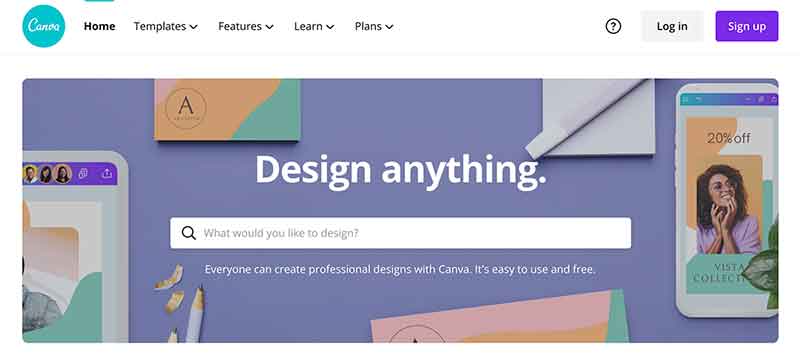
Canva is free to use and makes everything simple and intuitive. You can search for exactly the right type and size of image for use on Facebook, Twitter, Instagram etc and very quickly add or edit overlay text with your own message and hashtags. You can then download the finished graphic or post it directly to social media.
There are thousands of prompts and examples and it is incredibly easy to make them your own by changing colours, editing the text and even uploading your own brand logo for use on a meme (which means if your meme gets shared then so does your business identity!).
Saving Time By Scheduling Social Media Posts
One of the reasons businesses can find it difficult to maintain an effective social media presence is the time it can take. So the smart thing to do is to schedule everything in advance, i.e. create posts and then set the date and time that they will go live.
I have just spent 2 hours scheduling a month’s worth of social media posts. That includes my Facebook Page, Twitter profile, and LinkedIn account. That’s a whole month’s worth of content prepared, formatted and pre-posted within a couple of hours. Having everything done in advance leaves me free to get on with my usual day to day work.
There are quite a few applications which enable this, one of the more well known is Hootsuite. But obviously this means switching between applications: creating graphics and memes in one and then scheduling posts in another.
Easy Social Media With Canva
One of the most powerful features of Canva is found in the premium version.
With the premium version of Canva you can do all of your social media management in the one place; brainstorming, creating and scheduling all of your social media content very easily and quickly. Stuck for ideas? No problem, just searching for ‘Facebook Post’ or ‘Twitter idea’ will bring up thousands of templates you can use for inspiration.
I have seen lots of professionals dismiss Canva as some kind of hobbyist tool but I would urge anybody who is looking to make life easier not to overlook it. You can actually do even more with Canva than creating memes and posting to social media. The application just keeps getting better and better with new features added all the time. And with big-name social media gurus like Guy Kawasaki (formerly of Apple) onboard you know it’s got to be good!
Check it out today. They are currently offering a free 30 day trial of the premium version.
If the premium version of Canva ticks the boxes for you, please show some love and use my affiliate link below. It won’t cost you anything extra but it will get me a small commission and that will help to keep me producing articles like this one.
https://partner.canva.com/qeWZg
Conclusion
I hope this article will help you to harness the value of social media marketing for small business. It doesn’t have to be time consuming, difficult, or expensive and you certainly don’t need to hire an expensive professional to manage everything.
Good luck!